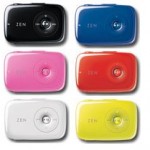Remember those ?
- Install 7zip.
- Download Creative ZEN Stone Firmware 1.06.01
- Right-click on the file downloaded at Step 2, ZENStone_PCFW_US_1_06_01.exe and extract its content using 7zip.
- Go inside the newly created folder ZENStone_PCFW_US_1_06_01/vista
- Right-click on StMp3Rec.inf -> Install
- Same with StMp3Recx64.inf
- Unplug&Plug your Stone.
- Done